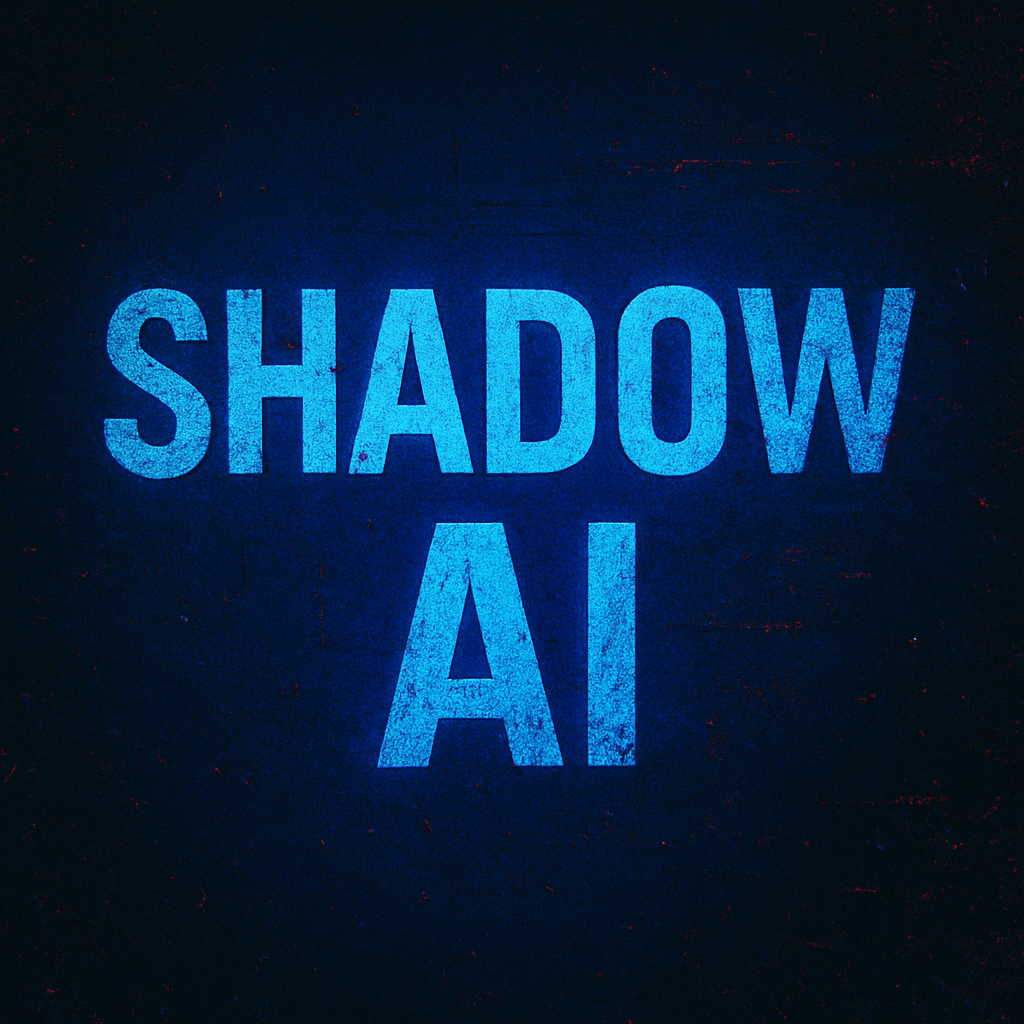Data Security Is the Real Barrier to AI Adoption — Here’s a Practical Blueprint
A straightforward, security-first blueprint you can run inside a mid-sized enterprise.
Integrate your CRM with other tools
Lorem ipsum dolor sit amet, consectetur adipiscing elit lobortis arcu enim urna adipiscing praesent velit viverra sit semper lorem eu cursus vel hendrerit elementum morbi curabitur etiam nibh justo, lorem aliquet donec sed sit mi dignissim at ante massa mattis.
- Neque sodales ut etiam sit amet nisl purus non tellus orci ac auctor
- Adipiscing elit ut aliquam purus sit amet viverra suspendisse potenti
- Mauris commodo quis imperdiet massa tincidunt nunc pulvinar
- Adipiscing elit ut aliquam purus sit amet viverra suspendisse potenti
How to connect your integrations to your CRM platform?
Vitae congue eu consequat ac felis placerat vestibulum lectus mauris ultrices cursus sit amet dictum sit amet justo donec enim diam porttitor lacus luctus accumsan tortor posuere praesent tristique magna sit amet purus gravida quis blandit turpis.

Techbit is the next-gen CRM platform designed for modern sales teams
At risus viverra adipiscing at in tellus integer feugiat nisl pretium fusce id velit ut tortor sagittis orci a scelerisque purus semper eget at lectus urna duis convallis. porta nibh venenatis cras sed felis eget neque laoreet suspendisse interdum consectetur libero id faucibus nisl donec pretium vulputate sapien nec sagittis aliquam nunc lobortis mattis aliquam faucibus purus in.
- Neque sodales ut etiam sit amet nisl purus non tellus orci ac auctor
- Adipiscing elit ut aliquam purus sit amet viverra suspendisse potenti venenatis
- Mauris commodo quis imperdiet massa at in tincidunt nunc pulvinar
- Adipiscing elit ut aliquam purus sit amet viverra suspendisse potenti consectetur
Why using the right CRM can make your team close more sales?
Nisi quis eleifend quam adipiscing vitae aliquet bibendum enim facilisis gravida neque. Velit euismod in pellentesque massa placerat volutpat lacus laoreet non curabitur gravida odio aenean sed adipiscing diam donec adipiscing tristique risus. amet est placerat.
“Nisi quis eleifend quam adipiscing vitae aliquet bibendum enim facilisis gravida neque velit euismod in pellentesque massa placerat.”
What other features would you like to see in our product?
Eget lorem dolor sed viverra ipsum nunc aliquet bibendum felis donec et odio pellentesque diam volutpat commodo sed egestas aliquam sem fringilla ut morbi tincidunt augue interdum velit euismod eu tincidunt tortor aliquam nulla facilisi aenean sed adipiscing diam donec adipiscing ut lectus arcu bibendum at varius vel pharetra nibh venenatis cras sed felis eget.
Most organisations aren’t held back by model quality anymore. They’re held back by a reasonable fear: “Can we use AI without leaking sensitive information or breaching policy?” If you solve that question with clarity and controls, adoption follows.
Below is a straightforward, security-first blueprint you can run inside a mid-sized enterprise. It avoids jargon, focuses on daily work, and includes a short fictional case study to make it concrete.
1) Know what’s sensitive — and label it
- Decide what must not leave your walls: customer details, financials, contracts, source code, secrets.
- Label it in your existing tools: Sensitive / Internal / Public.
- Keep risky sources locked by default; open access only to teams who truly need it.
- Connect only approved knowledge to your AI tools so staff don’t accidentally pull from the wrong place.
Outcome: People can confidently use AI because the system knows what’s sensitive before anything is shared.
2) Put help in the moment of use
- Automatically hide personal data and account numbers before text reaches a model.
- If someone tries to paste a sensitive information, block it and explain why in plain language.
- Offer a safe rewrite on the spot (e.g., “Replace client name with ‘Client A’”).
- Keep tips short and specific so people learn while they work.
Outcome: Fewer mistakes, faster work, and a culture that learns safe patterns naturally.
3) Keep receipts and make reviews quick
- Store prompts and responses so you can answer “who used what, when” without digging.
- Flag higher-risk actions—file creation, external shares, automations—for a lightweight manager check.
- Send a one-page weekly summary in plain English: highlights, blocked risks, and wins.
Outcome: Security and compliance teams get visibility without slowing the business.
4) Start small, show wins, then expand
- Pick 2–3 everyday jobs (meeting summaries, first-draft emails, FAQ answers).
- Track time saved and how often the work passes policy checks on the first try.
- When results are steady and people are confident, move to the next workflow.
Outcome: Momentum. You build trust with real results—not long pilots.
Fictional Case Study: Southern Coast Insurance (350 employees)
The goal: Use AI to speed up claims emails and case summaries—without exposing customer data.
Week 1 — Guardrails and access
- “Sensitive / Internal / Public” labels applied in Office tools and the knowledge base.
- Only the approved claims library is connected to the AI assistant.
Week 2 — Pilot (25 claims officers)
- The assistant drafts customer emails and claim summaries from approved docs.
- When Priya tries to paste a PDF containing bank details, the system auto-hides the numbers, blocks the paste, and suggests: “Use ‘[redacted]’ here. Want me to include the account type instead?”
- She accepts the rewrite and sends the email safely.
End of Month 1 — Results (fictional figures for illustration)
- 31% faster first-draft emails
- 0 incidents of sensitive data leaving the pilot
- 64 risky actions safely blocked with clear explanations
- Team requests expansion to renewals next
Implementation Checklist (one afternoon to set up, then iterate)
People
- Assign an owner in Security and a partner in each business team.
- Nominate 2–3 pilot champions who write examples and share tips.
Process
- Define “sensitive” once; publish simple examples (“Bank account numbers, passport IDs, client names”).
- Set a 2-minute review for higher-risk outputs (external sends, file creation).
- Issue a weekly one-pager: usage, blocks, learnings, next steps.
Technology
- Labels on data at the source (document properties or DLP).
- Auto-redaction and paste blocking for sensitive patterns.
- Central logs of prompts/responses with search and export.
- Allow-list the knowledge sources; deny by default elsewhere.
Our point of view at Aona AI
Adoption follows confidence. Confidence comes from simple labels, in-flow coaching, and clear records—built into the tools people already use. Our approach focuses on:
- Guardrails by default: Automatic redaction and policy checks before the model sees data.
- In-flow coaching: Plain-English guidance that turns “no” into “here’s a safe version.”
- Policy-as-product: Central controls that apply across tools and teams.
- Proof you can trust: Complete audit trails and usage analytics for owners.
Bottom line
You don’t need a massive transformation to unlock value from AI. You need clear rules, helpful nudges, and visible proof that work stays safe. Start small, measure, and scale what works.
If you’d like a free 90 days AI Risk Discovery Trial, register here.